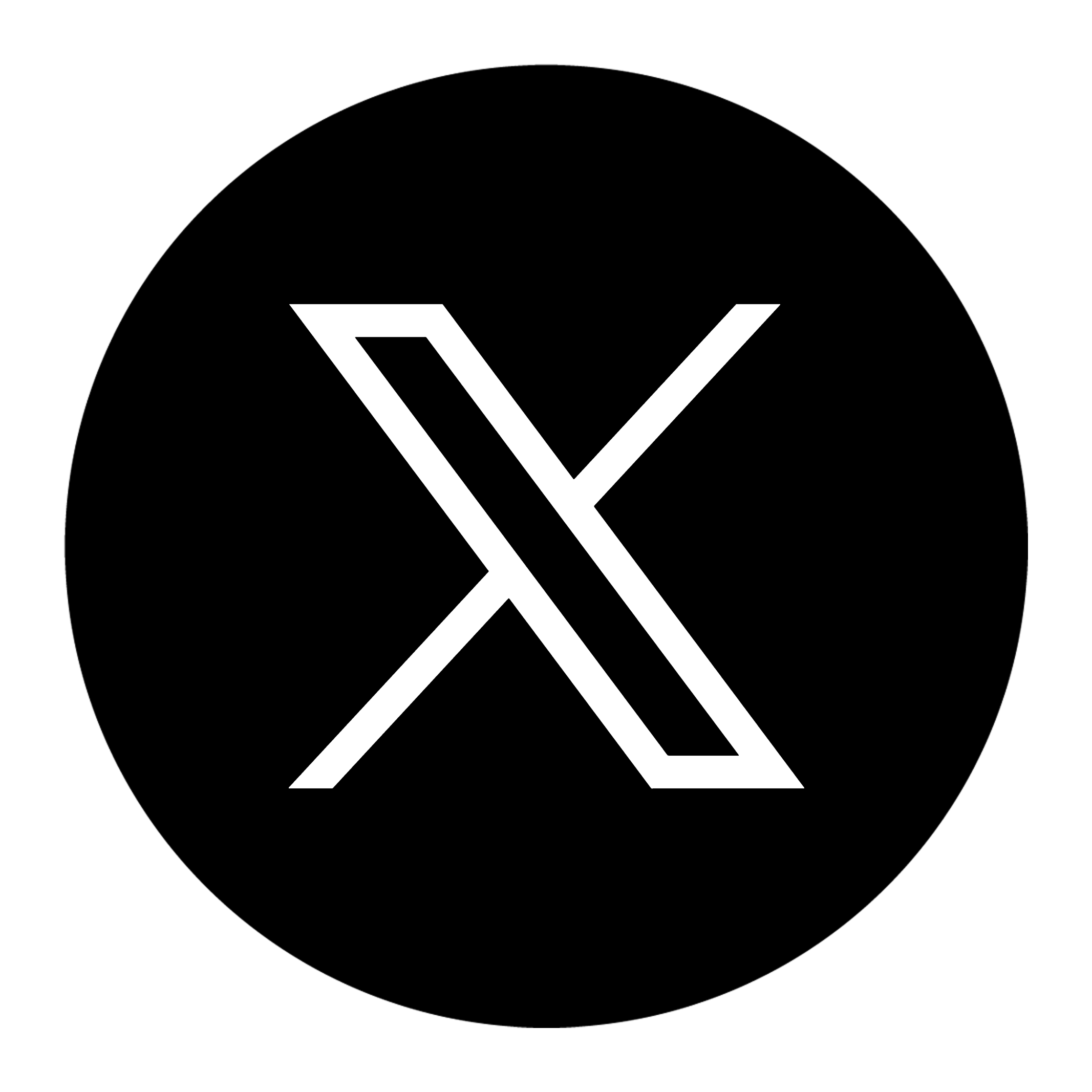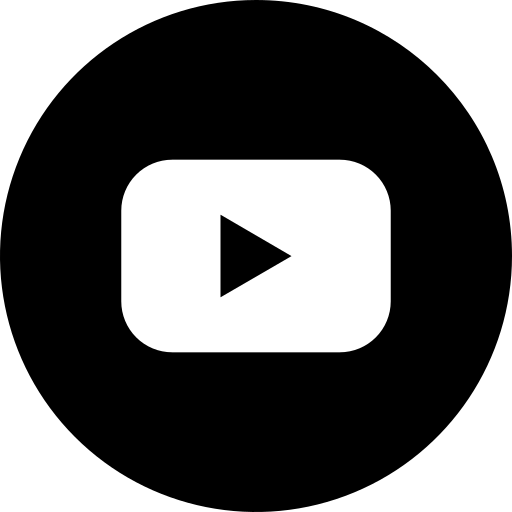Essential Guidelines for Keeping Your 2024 WordPress Website Healthy

Maintaining a secure WordPress site is crucial to protecting your business and its data from potential threats. At Sites by Sara, we prioritize the security of our clients’ websites. Following server safety rules is vital to achieving this goal. This blog post will outline the essential server security measures and plugin management guidelines that every WordPress site owner should follow.
Server Security Best Practices for WordPress Sites
Ensuring the security of your WordPress site is a multi-faceted process. From careful plugin management to adhering to specific server safety rules, every step plays a crucial role in safeguarding your online presence.
The Importance of Server Security
Server security is the backbone of any robust WordPress site. It protects your website from potential threats such as hacking, malware, and other malicious activities. Implementing strict security measures ensures your site remains safe, your data is protected, and your business reputation stays intact.
Essential Server Safety Rules
Adhering to server safety rules is a critical aspect of maintaining a secure WordPress site. Here are the key rules to follow:
- Avoid Unnecessary Plugins: Installing unnecessary plugins increases the risk of security vulnerabilities. Use built-in features of your WordPress builder for tasks like adding Google Analytics scripts and custom CSS.
- Use Trusted Plugins Only: Only install highly rated and trusted WordPress plugins. Check the plugin’s reputation, update history, and compatibility with the latest WordPress version before installation.
- Prohibit File Manager Plugins: File Manager plugins pose significant security risks due to their ability to edit files and insert code from the admin area. Avoid these plugins to maintain site security.
- Maintain Security Plugins: Security plugins like Securi and Wordfence should not be removed or tampered with. These plugins provide essential protection against various threats.
Managing WordPress Plugins for Optimal Security
Plugins are integral to enhancing the functionality of your WordPress site, but they can also be a source of security vulnerabilities. Here’s how to manage plugins effectively:
1. Avoid Unnecessary Plugins
- Minimize Risks: Limit the number of plugins installed on your site. Each plugin adds potential points of entry for malicious attacks.
- Built-in Alternatives: Use your WordPress builder’s built-in options for adding scripts and custom CSS instead of external plugins.
2. Install Only Trusted Plugins
- Check Ratings and Reviews: Before installing a plugin, review its ratings and user feedback. Opt for plugins with high ratings and positive reviews.
- Update History: Ensure the plugin has been recently updated and is compatible with the latest version of WordPress.
3. Prohibit File Manager Plugins
- Security Risks: File Manager plugins can create significant security risks due to their ability to edit files and insert code from the admin area.
- Daily Backups: Rely on regular backups to maintain data integrity instead of using plugins like Updraft.
4. Maintain Security Plugins
Essential Protection: Security plugins like Security and Wordfence offer critical protection. Do not disable or modify these plugins.

Ensuring Compliance with Security Measures
To maintain a secure WordPress site, it’s essential to adhere to established security measures. Here’s a summary of the actions you should take:
- Consent to Security Rules: Ensure all team members and stakeholders are aware of and comply with the server safety rules.
- Regular Monitoring: Continuously monitor your site for any potential security threats and vulnerabilities.
- Prompt Action: Act immediately to remove or update compromised plugins and address any security issues.
Maintaining a secure WordPress site requires diligence, adherence to best practices, and proactive management of plugins and security measures. By following the guidelines outlined in this post, you can significantly reduce the risk of security breaches and keep your site safe and secure for years to come.
At Sites by Sara, we are committed to helping our clients maintain secure and robust WordPress sites. If you have any questions or need assistance with your site’s security, please don’t hesitate to reach out to us.
Please visit our WordPress Maintenance service page for complete WordPress maintenance services bundled with our business class hosting, SSL, and domain registration bundle. Together, we can ensure your online presence remains protected and thriving.