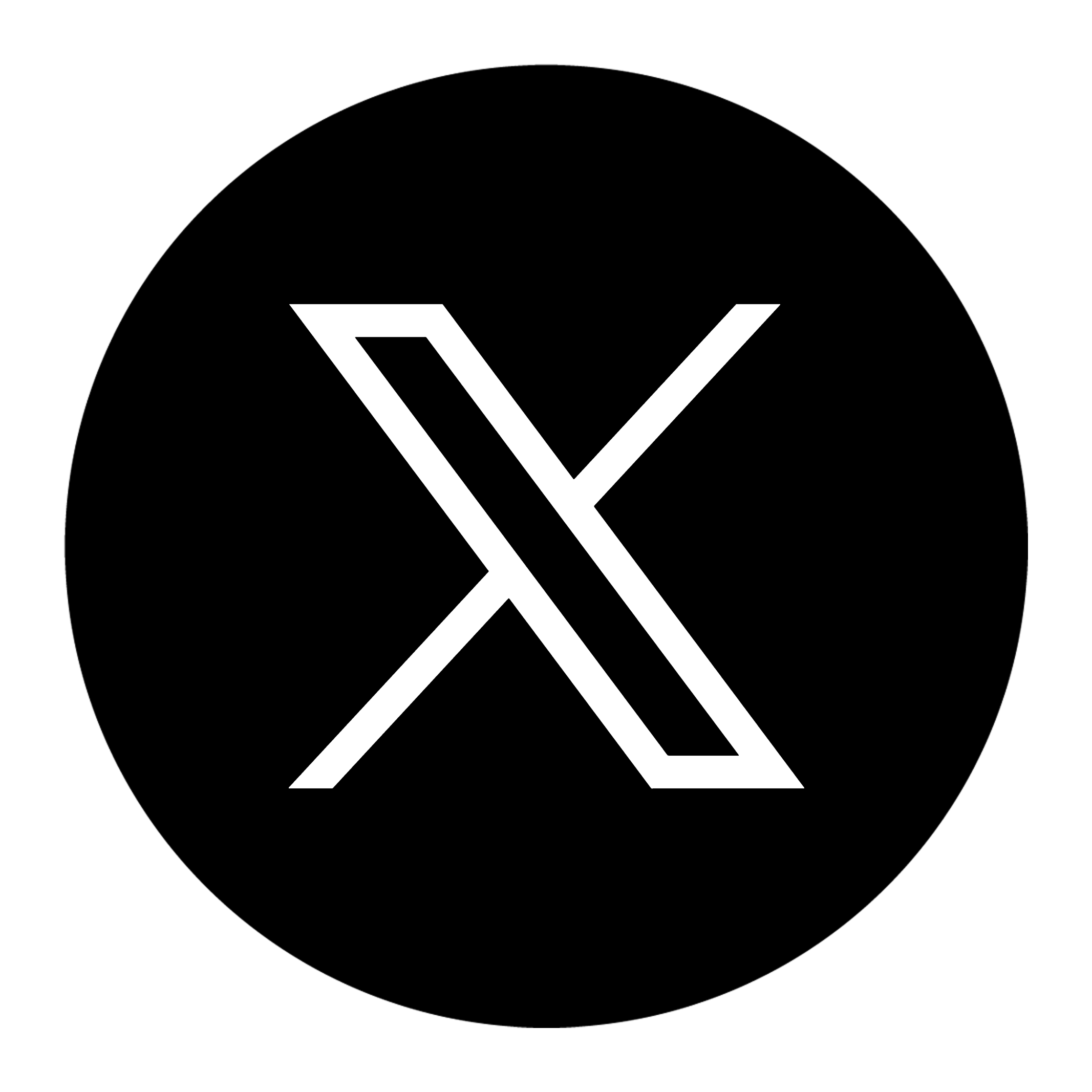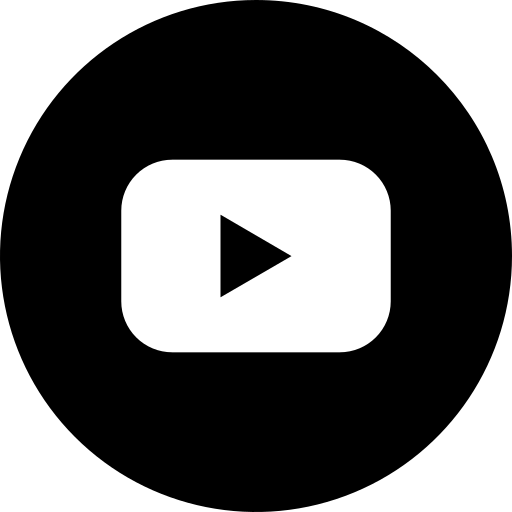6 Effective Strategies to Keep Your WordPress Site Secure

WordPress is the most popular content management system (CMS) in the world, powering over 40% of all websites. However, its widespread use also makes it a target for hackers. From brute force attacks to malware injections, WordPress websites are constantly exposed to security threats. To keep your site secure and protect your data, implementing the right security measures is essential.
In this post, we’ll cover six effective strategies to keep your WordPress site safe from potential threats. These tips will help you enhance your site’s security, prevent unauthorized access, and avoid costly breaches.
1. Use Strong Passwords and Two-Factor Authentication
One of the simplest yet most effective security measures is to use strong, unique passwords. Weak passwords are an easy target for hackers who use brute force attacks to guess login credentials. Your password should be long, complex, and contain a mix of uppercase and lowercase letters, numbers, and special characters.
To take security a step further, enable Two-Factor Authentication (2FA). With 2FA, even if someone manages to guess your password, they’ll need a second form of authentication (like a code sent to your phone) to log in. There are several plugins, such as Google Authenticator and Authy, that can help you set up 2FA on your WordPress site.
2. Keep WordPress, Themes, and Plugins Updated
WordPress regularly releases updates to fix bugs, improve performance, and patch security vulnerabilities. Running outdated versions of WordPress, themes, or plugins can expose your site to hackers.
To stay secure, make sure you update your WordPress core, themes, and plugins as soon as new versions are available. You can enable automatic updates or manually update them from the WordPress dashboard. However, before updating, it’s wise to test the updates in a staging environment to ensure they don’t break your site.
3. Install a Reliable Security Plugin
A good security plugin acts as the first line of defense against threats by monitoring your website for suspicious activity and blocking potential attacks. Some of the top WordPress security plugins include Wordfence, Sucuri, and iThemes Security.
These plugins provide features like firewalls, malware scanning, brute force attack protection, and more. Choose a plugin that offers real-time monitoring, automated security scans, and notification alerts to stay on top of your site’s safety.
4. Implement SSL and HTTPS Encryption
To secure data transferred between your website and its users, you need to install an SSL certificate. SSL encrypts the connection, ensuring sensitive information (like login credentials and credit card details) is protected from interception.
Once you’ve installed an SSL certificate, your site will switch from HTTP to HTTPS, adding an extra layer of security. Google also ranks HTTPS sites higher in search results, so you’ll improve your SEO performance while keeping your site secure. You can obtain an SSL certificate through your hosting provider or by using free services like Let’s Encrypt.
5. Limit Login Attempts and Use CAPTCHA
Brute force attacks, where hackers try to guess your login credentials by repeatedly submitting various combinations, are a common way to break into WordPress sites. You can reduce this risk by limiting login attempts. This strategy ensures that after a set number of failed login attempts, users are temporarily locked out.
Additionally, enabling CAPTCHA on your login page helps prevent bots from attempting to gain access. Popular plugins like Login LockDown and reCAPTCHA by BestWebSoft can help you set up this protection.
6. Regularly Backup Your Website
Even the most secure sites can face unexpected breaches, which is why having a recent backup is crucial. Regular backups ensure that if your site is compromised, you can quickly restore it without losing valuable content and data.
Use reliable plugins like UpdraftPlus or BackupBuddy to automate your website backups. You can schedule daily, weekly, or monthly backups depending on how frequently you update your site. It’s also important to store your backups in multiple locations, such as cloud storage or an external hard drive, to ensure accessibility in case of an emergency.
Additional Security Tips
In addition to these six core strategies, here are a few extra measures to strengthen your WordPress security:
- Disable file editing: Prevent unauthorized users from modifying your theme or plugin files by disabling file editing in the WordPress dashboard. Add this line to your wp-config.php file: define(‘DISALLOW_FILE_EDIT’, true);
- Use a Web Application Firewall (WAF): A WAF helps block malicious traffic before it reaches your site. You can enable a firewall through security plugins or your hosting provider.
- Secure your hosting environment: Choose a hosting provider that offers server-level security features, including regular security audits, firewalls, and malware detection.
How to Monitor Your WordPress Site for Threats
Monitoring your site regularly helps you catch potential security issues before they escalate. Many security plugins offer automated security scans, and it’s essential to set up alerts so you’re notified of suspicious activity immediately.
Make sure to review your logs, investigate unusual login attempts, and keep an eye on your website’s performance. If you notice any slowdowns, unexplained errors, or downtime, they could be signs of a breach.
By implementing these six effective strategies, you can significantly enhance the security of your WordPress site. From using strong passwords and enabling 2FA to regularly updating your software and creating backups, these measures provide a solid foundation for a secure website. While no system is 100% hack-proof, taking proactive steps can protect your site from most threats.
Need expert help securing your WordPress site?
At Sites by Sara, we specialize in helping businesses secure their websites and protect them from cyber threats. If you need assistance with implementing any of these strategies or want a full security audit, reach out to us today. We’ll ensure your WordPress site is as safe as possible, so you can focus on growing your business with peace of mind.
Contact Sites by Sara for expert WordPress security support!